iSPARQL Querying Tutorial with SPARQL Query type "DESCRIBE".
This tutorial shows how to execute a SPARQL query with type "DESCRIBE".
Enter and execute a query
- Go to http://cname/isparql, for ex: http://id.myopenlink.net/isparql
- The iSPARQL initialization window will be shown:
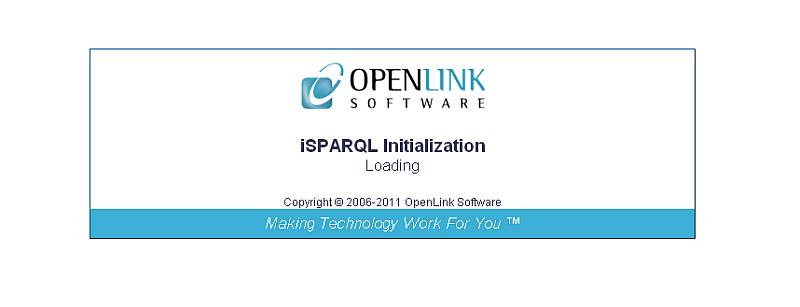
- On successful initialization will be presented the iSPARQL Advanced tab open with a default SPARQL query:
SELECT * WHERE {?s ?p ?o}
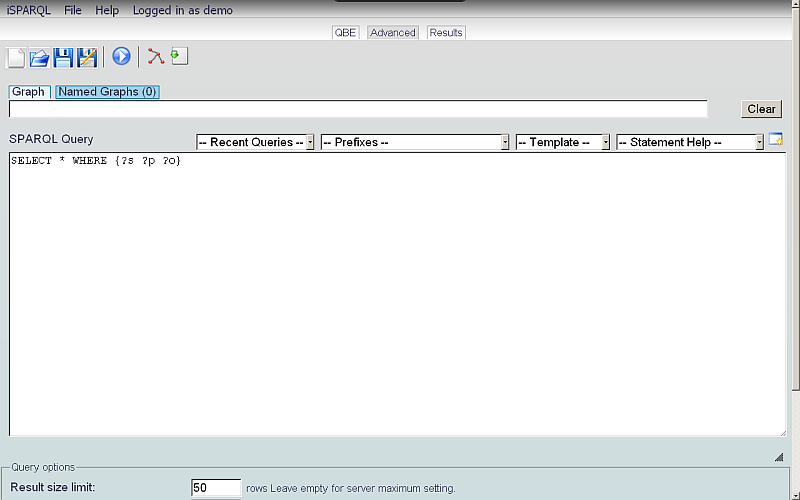
- Go to QBE tab:
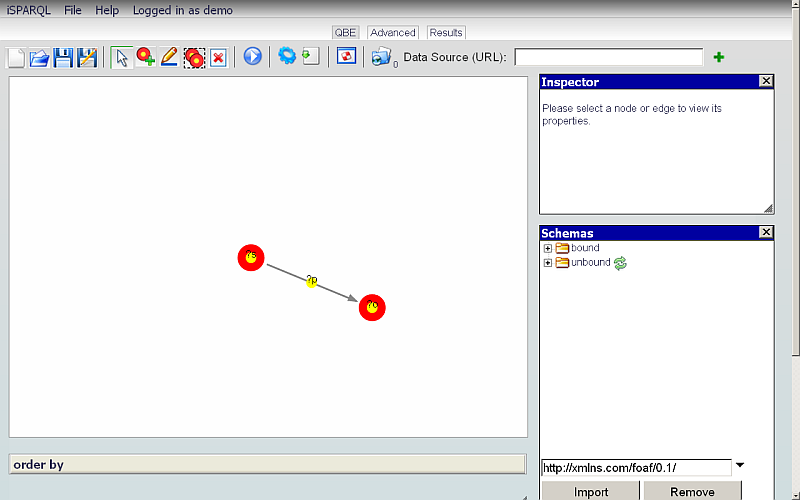
- Click the Clear Pane icon on the toolbar to empty the Canvas.
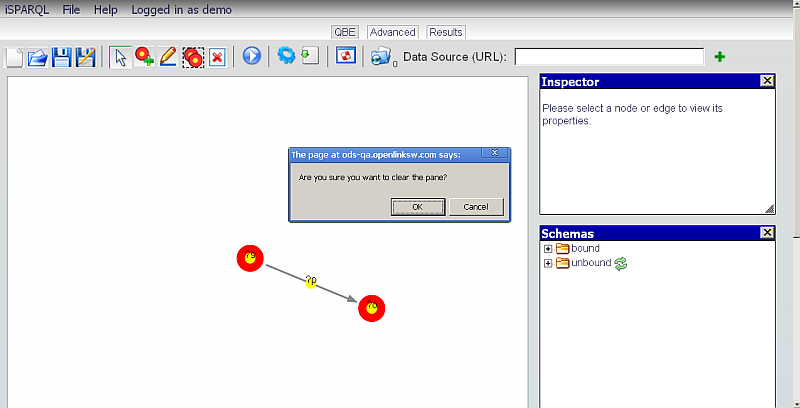
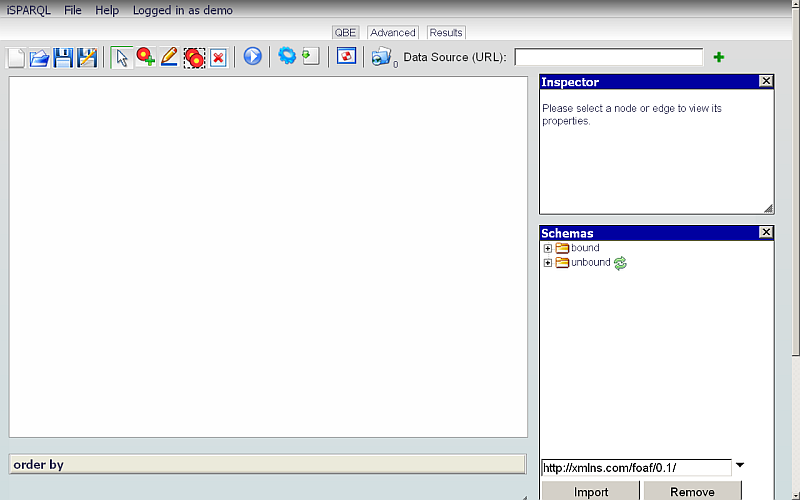
- In the Schemas pane, import the schema with URL http://rdfs.org/sioc/types#>:
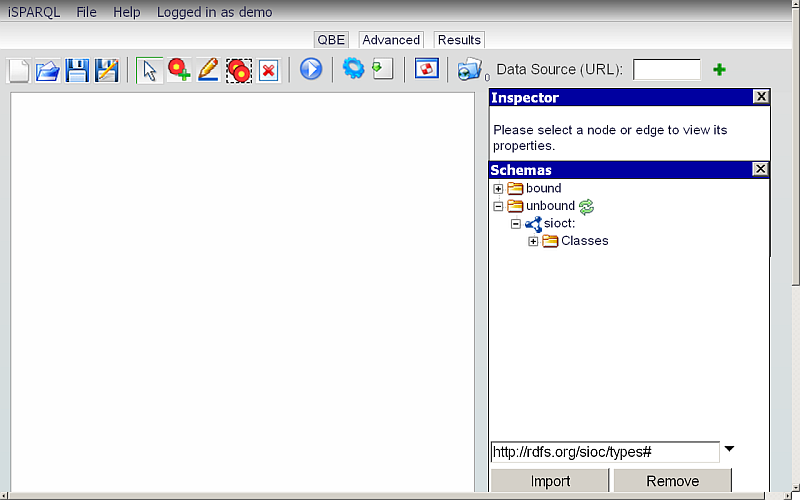
- In the Schemas window under "unbound", you should now see sioct.
Click the + icon for "Classes" in order to expand it.
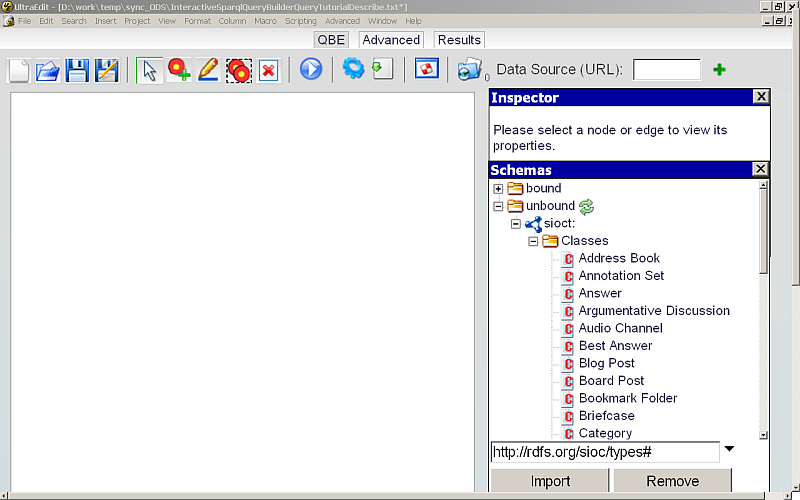
- Scroll down the shown list and drag-and-drop the Subject Node Weblog onto the QBE working Canvas.
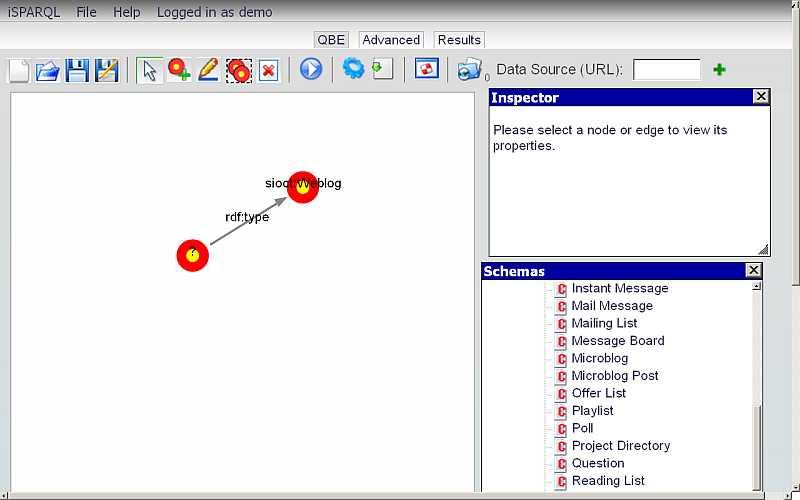
- Select the empty node and, in the Variable field of the "Node" pane, enter the value: ?forum:
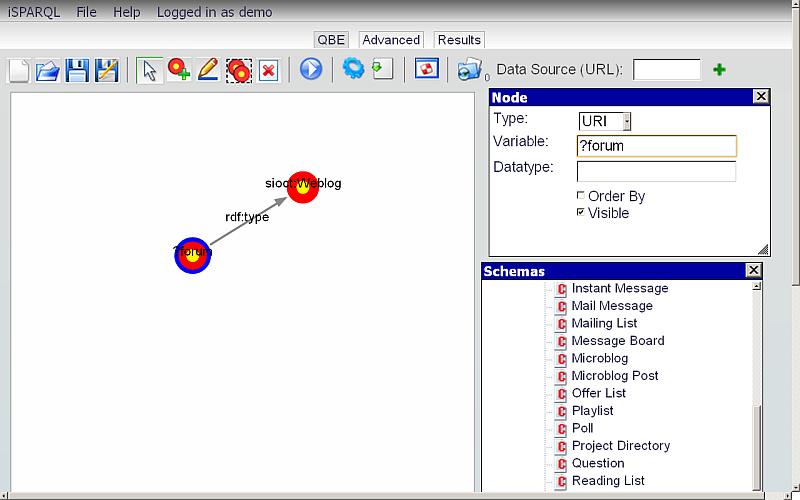
- Change the Data Source URI field value on the QBE tab to the Graph of the database against which you want to execute your query, i.e., for this example -- http://id.myopenlink.net/dataspace
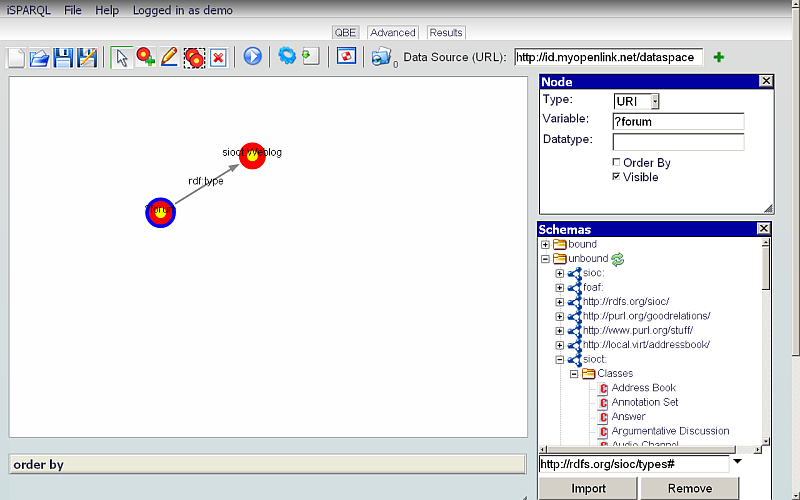
- On the QBE tab, apply the following changes:
- Select DESCRIBE for Type.
- Select 10 for Results Size Limit.
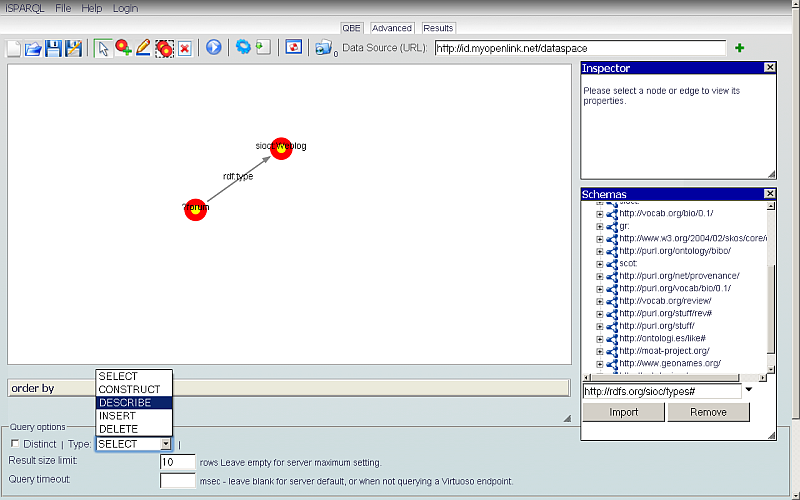
- Click the Run Query button on the QBE toolbar.
- The Results sub-tab shown below the Results tab will present the results of executing our SPARQL Query with type "DESCRIBE":
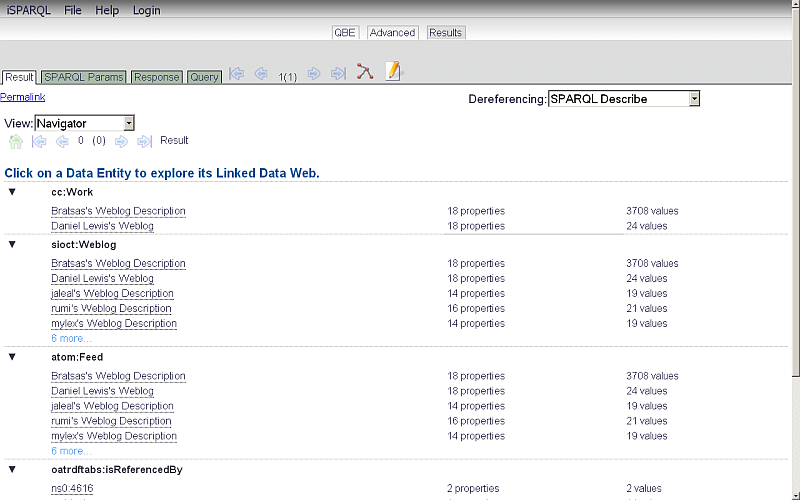
- To view the produced SPARQL query, click the Load Query to Advanced button.Note: you can also view the produced SPARQL Query in the QBE tab by clicking the Generate button on the QBE toolbar.
- The Advanced tab will open, with the produced SPARQL query with type "DESCRIBE" in the SPARQL Query text-area:
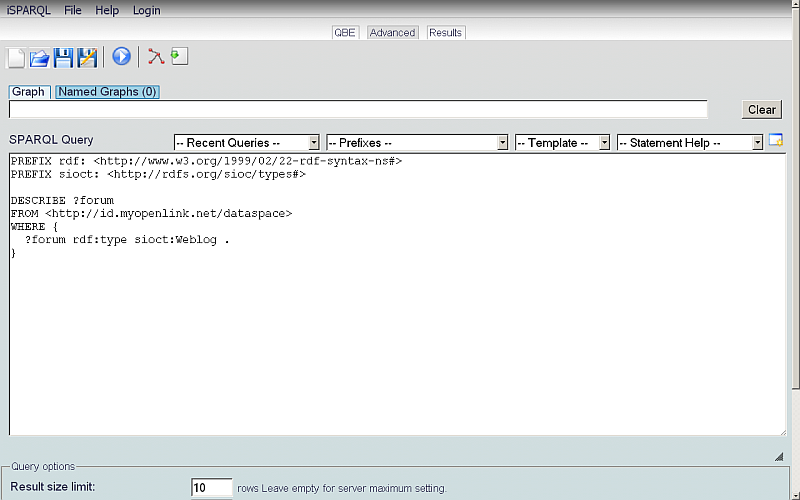
Related
- iSPARQL Tutorials
- Basic iSPARQL Tutorial with query built from a blank canvas and pre-typed Nodes
- Basic iSPARQL Tutorial with query built from a blank canvas and Nodes dragged from the Toolbar
- Basic iSPARQL Tutorial
- iSPARQL Querying Tutorial with SPARQL Query type "CONSTRUCT"
- iSPARQL Querying Tutorial with SPARQL Query type "INSERT"
- iSPARQL Querying Tutorial with SPARQL Query type "DELETE"
- iSPARQL Querying Tutorial with SPARQL Query type "SELECT"
- OpenLink AJAX Toolkit (OAT)
- Virtuoso Documentation SPARQL Query examples
Tagcloud
Category SPARQL Category RDF Category OpenSource Category OAT Category Documentation Category TutorialReferenced by...