OpenLink HTML5 WebDB-to-ODBC Bridge
The
- Why use this bridge?
- Installing the bridge
- Installation Requirements and Prerequisites
- Windows Prerequisite: ODBC Bridge Internet Plug-in
- Mac OS X Prerequisite: ODBC Bridge Internet Plug-in
- Linux Prerequisite: iODBC Driver Manager
- Where can I get ODBC Drivers?
- HTML5
- Using the bridge
- Related Links
Why use this bridge?
Initially, the
It is important to note, each RDBMS engine has its own features and limitations as a Web-accessible Database.
OpenLink Virtuoso brings several additional benefits:
- Virtual/Federated RDBMS access (Commercial Edition only) -- A single ODBC connection to Virtuoso enables access to, and distributed joins across, all ODBC- or JDBC-accessible data sources.
- Graph Database (NoSQL, Triple-store, Quad-store) access -- A single ODBC connection to Virtuoso enables SPARQL access to local and/or remote SPARQL-compliant Graph-model-based DBMS engines via SPASQL (SQL and SPARQL hybrid query language).
- Extra security -- Fine-grained policy-based security leverages the WebID protocol across ODBC, ODBC-JDBC Bridge, and SPASQL connections.
Installing the bridge
Installation Requirements and Prerequisites
To use the HTML5
Of course, you will also need an ODBC driver for your DBMS of choice.
Windows Prerequisite: ODBC Bridge Internet Plug-in
- Download and install the generic ODBC browser plugin for Windows
Mac OS X Prerequisite: ODBC Bridge Internet Plug-in
- Safari users: download and install the generic ODBC browser plugin for Safari on Mac OS X
- Opera users: download and install the generic ODBC browser plugin for Opera on Mac OS X
Linux Prerequisite: iODBC Driver Manager
Install the OpenLink iODBC Driver Manger from the Web Site or if your Linux distribution includes the iODBC package it can be installed with a command like apt-get install iodbc or similar depending on distribution.
Where can I get ODBC Drivers?
- ODBC Driver Vendors such as OpenLink Software
- Other 3rd-party Driver Vendors (including RDBMS engine providers).
HTML5 WebDB-to-ODBC Bridge Extension Installation
Firefox Extension Installation
- Download the ODBC HTML5 Bridge Extension for Firefox and follow the steps for installation.
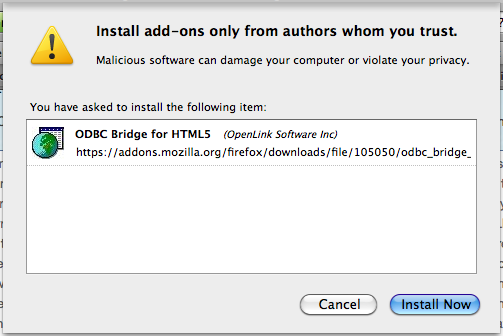
- Click the "Install Now" button to commence the installation.
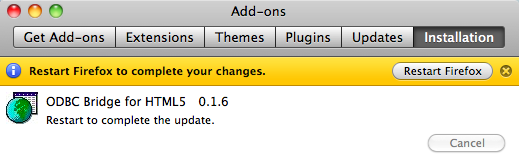
- Click the "Restart Firefox" button to complete the installation.
Safari Extension Installation
- Safari extensions are not allowed to directly perform some functions.
To deliver full features of the HTML5 ODBC Bridge to Safari users, some features must be provided through an additional OS extension.
Download and install the appropriate OS-specific ODBC Internet Plugin for Safari, for Windows or Mac OS X.
- Download the ODBC HTML5 Bridge Extension for Safari
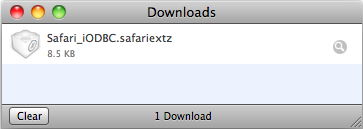
- Double click on the Safari Extension (Safari_iODBC.safariextz) to commence the installation.
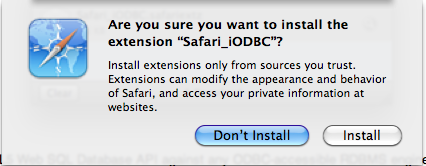
- Click on the "Install" button to perform the installation.
Opera Extension Installation
- If running on Mac OS X, first download and install the ODBC Internet Plugin for Opera.
- On both Mac and Windows, download the ODBC HTML5 Bridge Extension for Opera.
- Extract the zip contents, and double-click the opera_iodbc.oex found therein.
You should be prompted, as --
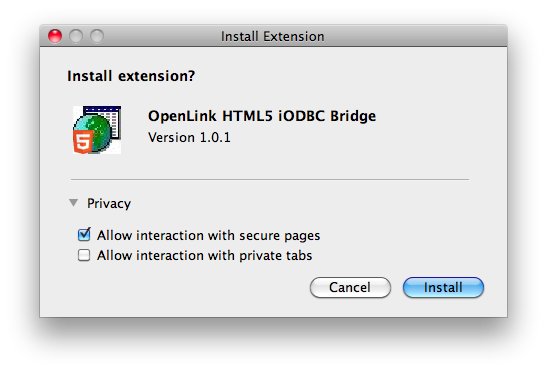
- Click Install, and the extension will install.
Google Chrome Installation
- Download the ODBC HTML5 Bridge Extension for Google Chrome and follow the steps for installation
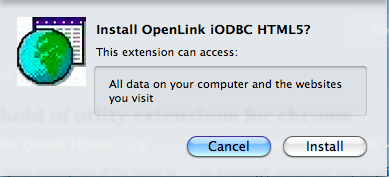
- Click the "Install" button to commence the installation.
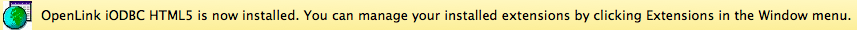
- The extension is now installed.
Using the bridge
Simply install an ODBC Driver for your desired target RDBMS, and configure an ODBC DSN. Then perform any of the following tasks:
- Use our HTML5+WebDB based ODBC Explorer to investigate your chosen data source.
- Use our HTML5+WebDB ODBC Sample Application to automatically test Synchronous and/or Asynchronous WebDB API calls.
- Use a third-party HTML5+WebDB compliant application -- or develop your own.
API Calls
New General Methods
- Returns a list of ODBC DSNs as an array of Strings
WorkerUtils.getDataSources();
- Returns the column name of result set
AString nsISQLResultSetMetaData.getColumnName ( IN unsigned short aIndex );
New Database Catalog Calls
For nsISQLTransactionSync (synchronous transaction execution)
nsISQLResultSet
getCatalogs();
nsISQLResultSet
getTables
( IN DOMString catalog ,
IN DOMString schema ,
IN DOMString table ,
IN DOMString tableType
);
nsISQLResultSet
getColumns
( IN DOMString catalog ,
IN DOMString schema ,
IN DOMString table ,
IN DOMString column
);
nsISQLResultSet
getPrimaryKeys
( IN DOMString catalog ,
IN DOMString schema ,
IN DOMString table
);
nsISQLResultSet
getForeignKeys
( IN DOMString pcatalog ,
IN DOMString pschema ,
IN DOMString ptable ,
IN DOMString fcatalog ,
IN DOMString fschema ,
IN DOMString ftable
);
nsISQLResultSet
getTypeInfo
( IN short dataType
);
nsISQLResultSet
getProcedures
( IN DOMString catalog ,
IN DOMString schema ,
IN DOMString procedure
);
nsISQLResultSet
getProcedureColumns
( IN DOMString catalog ,
IN DOMString schema ,
IN DOMString procedure ,
IN DOMString column
);
For nsISQLTransaction (asynchronous transaction execution)
void
getCatalogs
( [optional] IN nsISQLStatementCallback callback ,
[optional] IN nsISQLStatementErrorCallback errorCallback
);
void
getTables
( IN DOMString catalog ,
IN DOMString schema ,
IN DOMString table ,
IN DOMString tableType ,
[optional] IN nsISQLStatementCallback callback ,
[optional] IN nsISQLStatementErrorCallback errorCallback
);
void
getColumns
( IN DOMString catalog ,
IN DOMString schema ,
IN DOMString table ,
IN DOMString column ,
[optional] IN nsISQLStatementCallback callback ,
[optional] IN nsISQLStatementErrorCallback errorCallback
);
void
getPrimaryKeys
( IN DOMString catalog ,
IN DOMString schema ,
IN DOMString table ,
[optional] IN nsISQLStatementCallback callback ,
[optional] IN nsISQLStatementErrorCallback errorCallback
);
void
getForeignKeys
( IN DOMString pcatalog ,
IN DOMString pschema ,
IN DOMString ptable ,
IN DOMString fcatalog ,
IN DOMString fschema ,
IN DOMString ftable ,
[optional] IN nsISQLStatementCallback callback ,
[optional] IN nsISQLStatementErrorCallback errorCallback
);
void
getTypeInfo
( IN short dataType ,
[optional] IN nsISQLStatementCallback callback ,
[optional] IN nsISQLStatementErrorCallback errorCallback
);
Related Links
- HTML5 WebDB-to-XMLA Bridge
- HTML5+WebDB-based ODBC Explorer
- HTML5+WebDB-based ODBC Sample Application
- WebDB API Specification
- OpenLink Virtuoso Website
- Platform-Independent iODBC Project Home Page
- Using WebID for Virtuoso ODBC login
