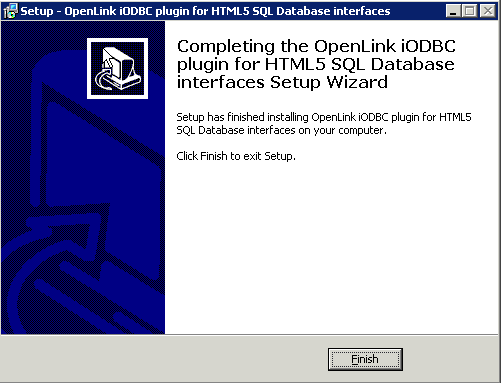Installing Internet Plugin components for Safari
Safari extensions are not allowed to perform some functions. To deliver full features of the HTML5 ODBC Bridge to Safari users, some features must be installed as an OS extension.
For Mac OS X
- Download the ODBC Internet Plugin installer for Mac OS X.
- Double click on the HTML5_WebDB2ODBC_NPAPI_Plugin.dmg file.
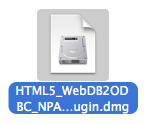
- Double click on the HTML5 WebDB-to-ODBC (Bridge) NPAPI Plugin.mpkg package.
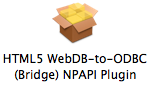
- Click continue from the installer Welcome dialog to continue the installation.
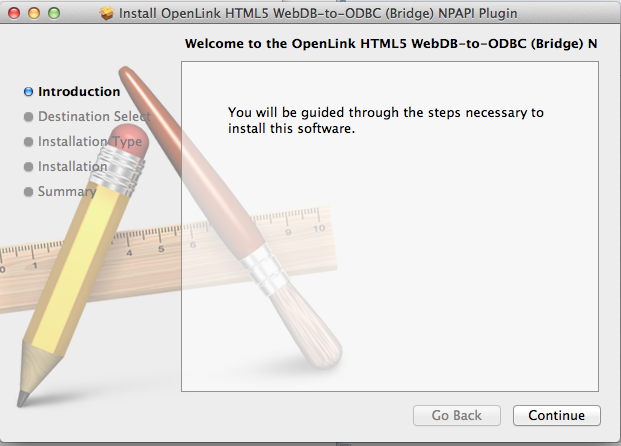
- Click install to begin installation.
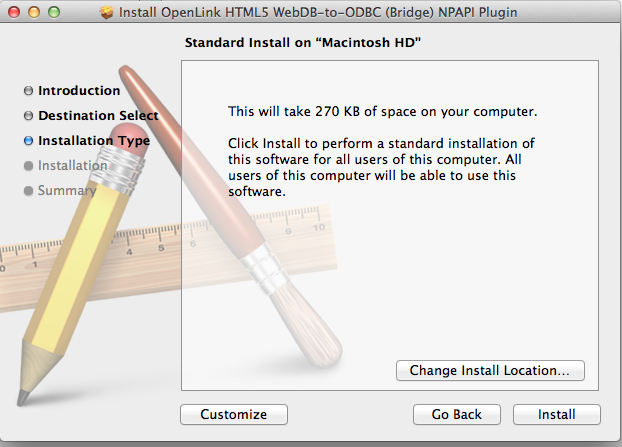
- Enter password to authorize installation.
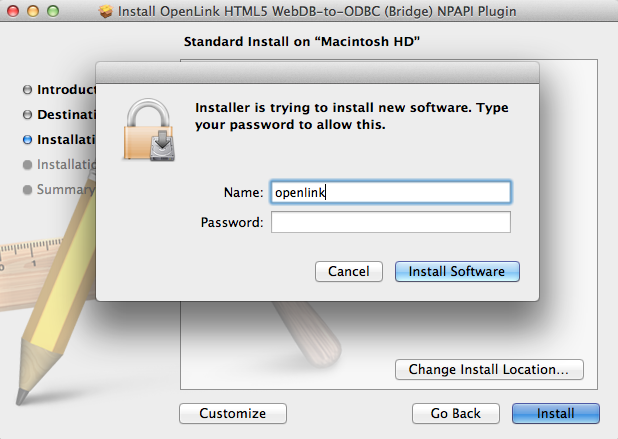
- Installation is complete.
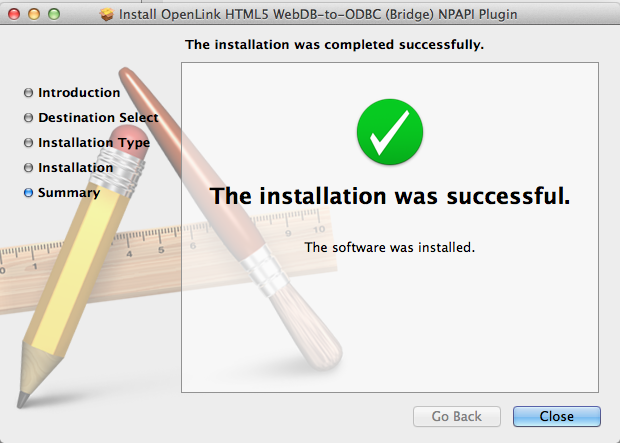
For Windows
- Download the ODBC Internet Plugin installer for Windows.
- Double click on the Setup_HTML5_WebDb2ODBC_Plugin.exe installer to begin the installation.

- Select Next from the installer Welcome dialog to continue the installation
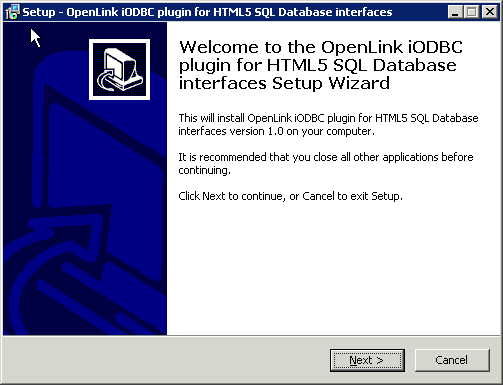
- Select the destination location for the installation and click
Next
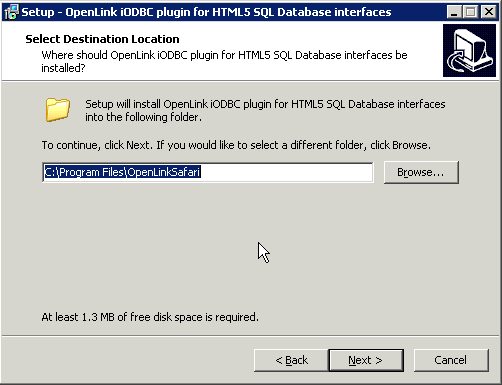
- Click the Install to install the components
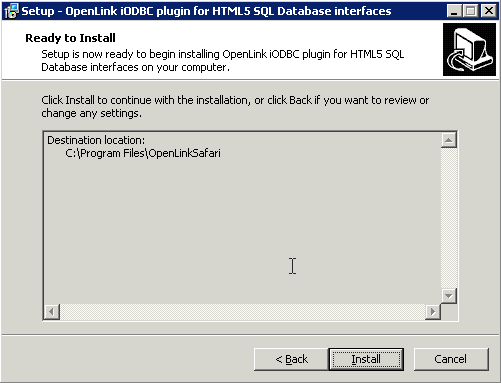
- Installation is complete