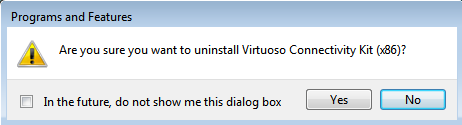Installing the Virtuoso Client ADO.NET Provider on Windows
The Virtuoso Client ADO.NET Provider is part of the Virtuoso Client Connectivity Kit. If the target Virtuoso Server already exists on the network, the Client Connectivity Kit is all that needs to be installed now. If you don't yet have such an instance running, start by installing the Virtuoso Server.
Note: The bitness of the Virtuoso Client ADO.NET Provider must match the bitness of the ADO.NET client application(s), and the bitness of the Virtuoso Universal Server must match the bitness of any ODBC Drivers to which it will connect. The Virtuoso Client ADO.NET Provider need not match the bitness of its target Virtuoso Universal Server(s). Thus, you may need to install both 32-bit and 64-bit Virtuoso Client components, but will only need one Virtuoso Universal Server installation.
- Download and run the appropriate Virtuoso Client Connectivity Kit installer(s) for your environment.
- Choose the "run" button to allow the signed "Virtuoso Client Connectivity kit" installer to start.
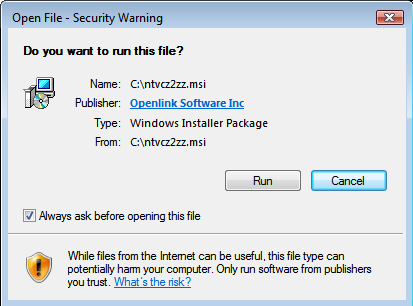
- Choose the "Next" button to begin the installation process.
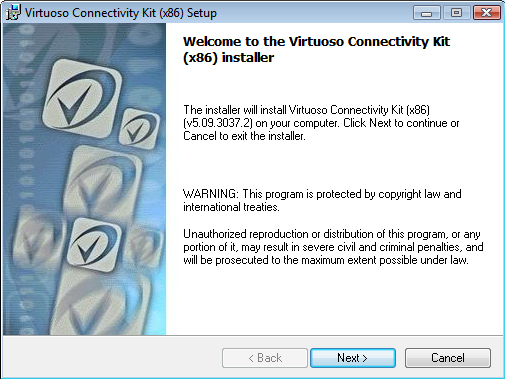
- Check the "I agree with license agreement" checkbox and choose the "Next" button.
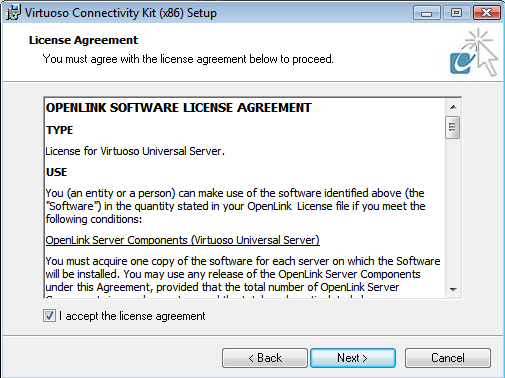
- Choose the "Custom" option to manually select what components are installed and in which location, or choose the "Typical" or "Complete" options as recommended and skip to step 7.
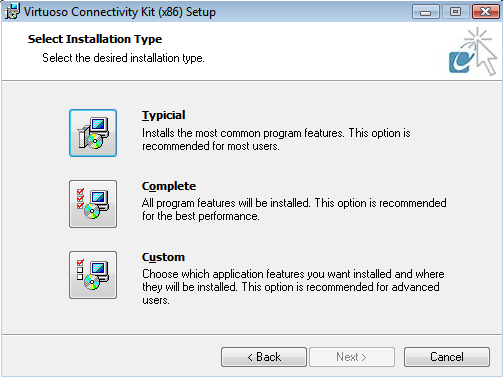
- If the "Custom" option what chosen, select the installation directory or leave default and choose the "Next" button to continue.
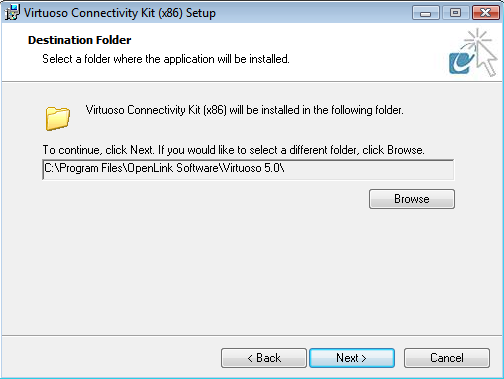
- Select which of the ADO.NET Providers are to be installed and choose "Next" to continue.
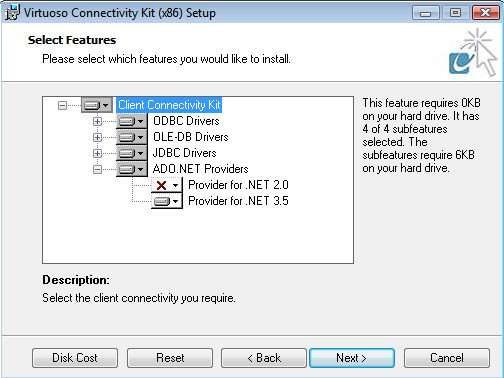
- The installer is now ready to begin the installation, choose the "Install" button to commence the process.
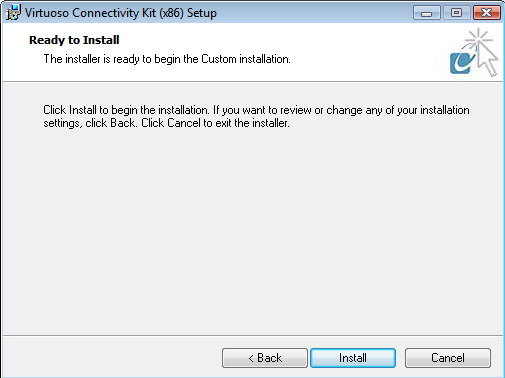
- The installation was successfully completed.
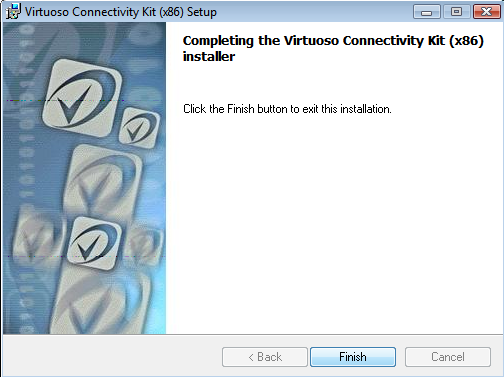
- The installation of the Provider can be verified by checking the
%WINDOWS %\assembly folder and checking that the Provider(s) chosen for installation is(are) listed — "virtado3" and/or "virtado2".
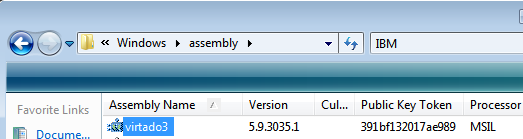
- The installation of the ADO.Net Provider Client is complete.
Uninstalling or Reinstalling
- If you attempt to run the installer again, the following message will be displayed.
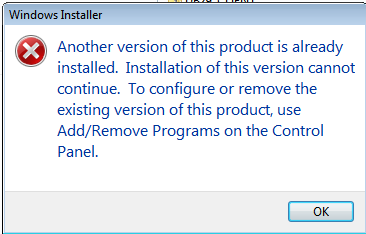
- The Provider can be uninstalled from the "Control Panel" -> "Programs and Features" menu, by selecting the "Virtuoso Client Connectivity Kit" from the list of installed components and clicking the "unistall" option presented.
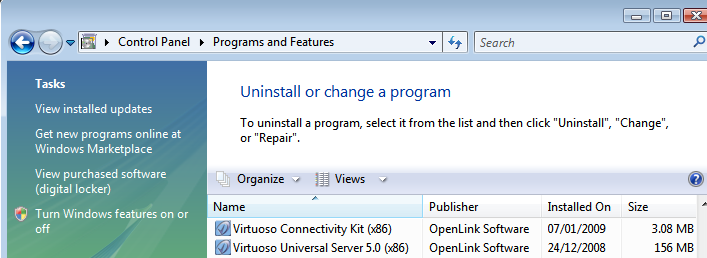
- Choose "Yes" to uninstall the "Virtuoso Client Connectivty Kit" depending on which was installed.