Installation and Configuration of the Single-Tier "Lite" Edition OLE DB Provider for ODBC Data Sources, for Windows
If you haven't already, please review the Pre-installation Requirements.
Installation
- The
OpenLink OLE DB Provider for ODBC Data Sources is distributed in a single .msi file.
- Click the Open link that appears in your Downloads dialog.
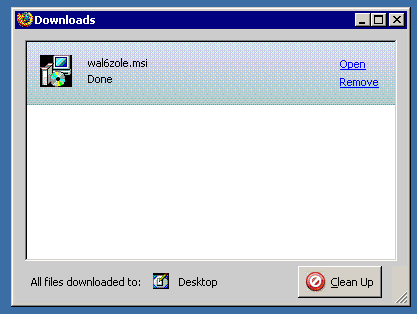
- The installer will display a Welcome message.
Click Next.
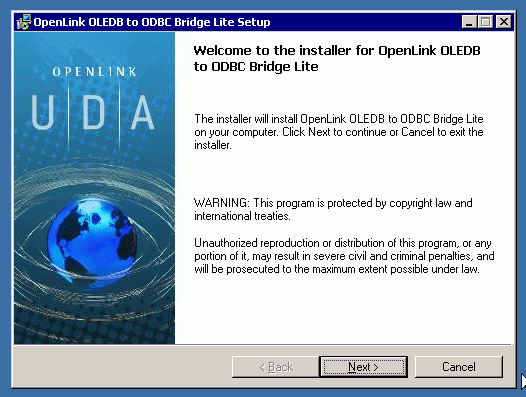
- The next screen will display the License Agreement for the
OpenLink OLE DB Provider. Please read and check the "I accept the license agreement" checkbox. Then, click Next.
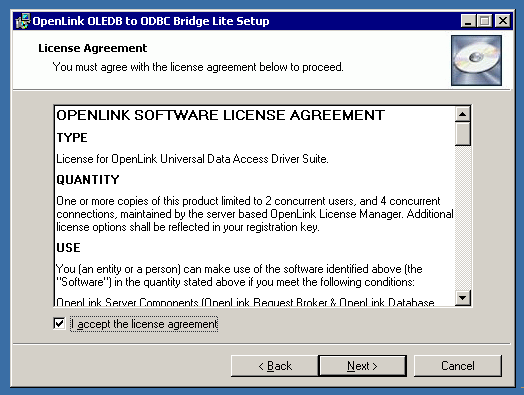
- Your provider needs a license file to operate.
Click the Browse button to locate a commercial or evaluation license that you have previously downloaded onto your local hard drive.
Alternatively, click the Try & Buy button to obtain a commercial or evaluation license.
- You can check the "I don't want to install a license file right now" check box.
This option will permit you to install the product.
However, you will not be able to use the product until you obtain a commercial or evaluation license key.
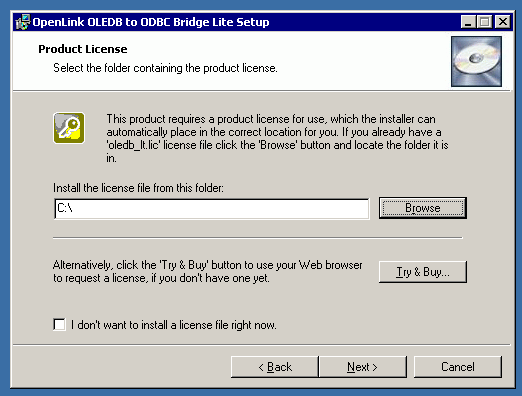
- Click Next.
- Choose the Typical, Complete (recommended), or Custom installation types.
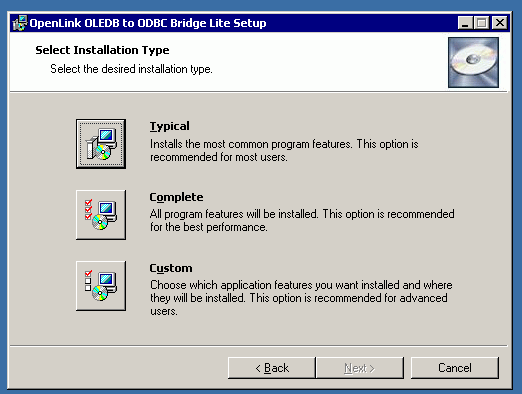
- Click Next.
- Click the Install button.
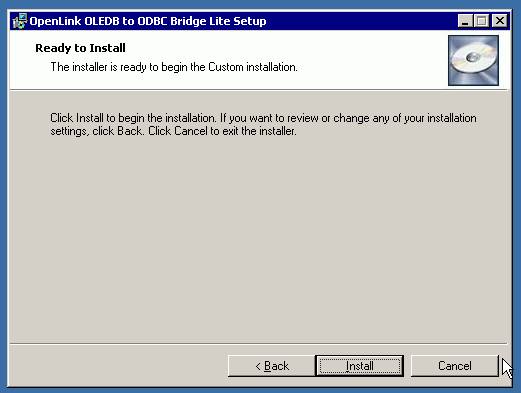
- Installation is complete.
Click the Finish button.
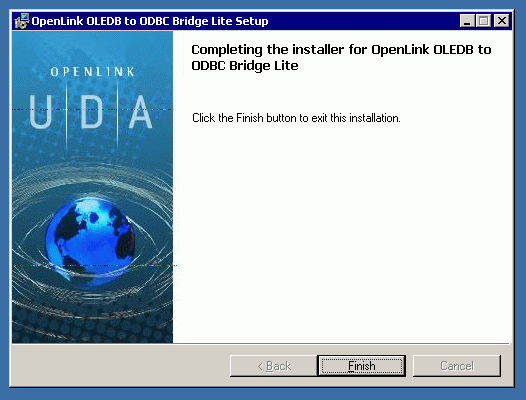
- You may be prompted to restart your computer, if you have a pre-existing
OpenLink License Manager running on your computer.
Configuration
Each OLE DB client application provides its own interface for configuring these connections. We cannot provide documentation for all such configurations.
If you're working with Microsoft SQL Server, this page should be of use.
If another OLE DB client application asks for a connect string, this page should help you get started.
Additional configuration may be required. Consult our other documentation or log a free support case for additional assistance.
Next...
Should you decide to purchase a commercial license at the end of your evaluation period, be sure to consult our documentation which explains the placement and uptake of commercial license files and the use of our
