Review Preinstallation Documentation: OpenLink .NET Data Provider for Microsoft SQL Server Pre-Installation Requirements
Installation
The
Double-click the .zip file to extract it with

The installer will display a Welcome message.
Click "Next."
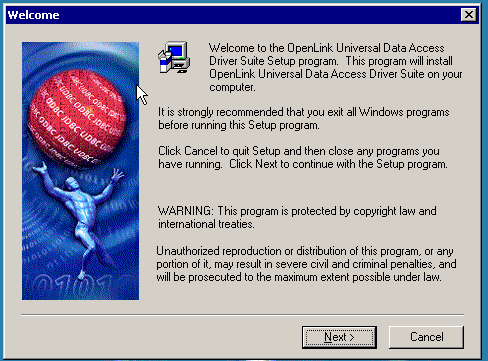
The next screen will display the License Agreement for the
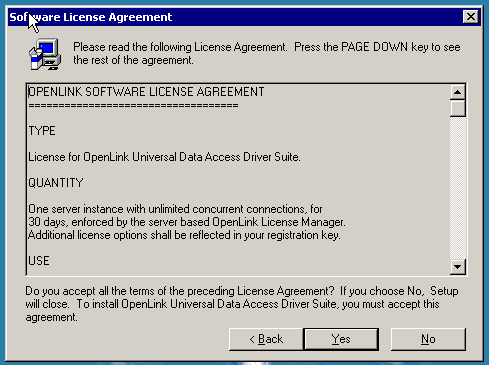
Specify the destination folder for your installation.
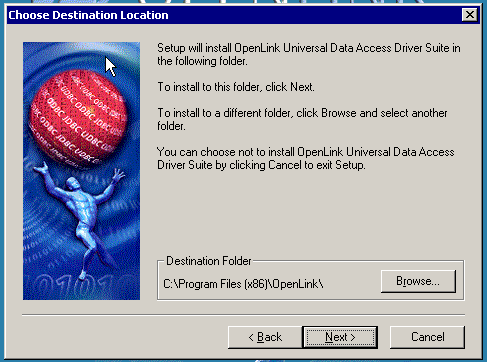
Click Next.
Ensure the ADO.Net Providers and Sample ADO.Net Programs checkboxes are checked.
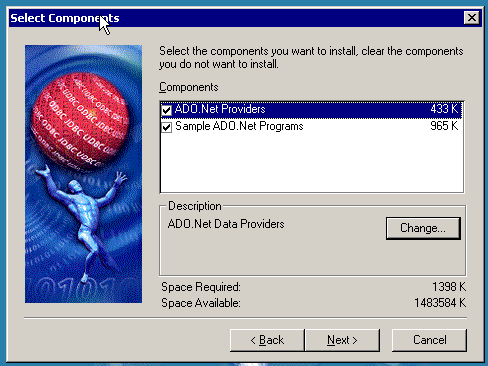
Click Next.
Specify the Programs folder.
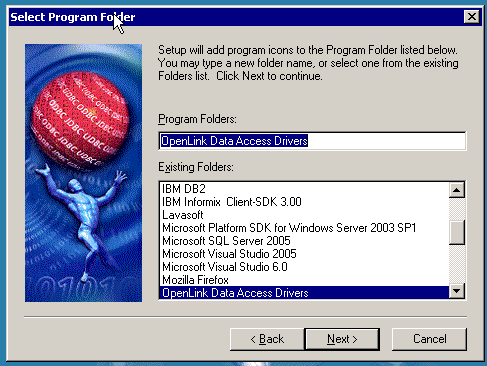
Click Next.
Installation is ready to proceed.
Click Next to finish the process.
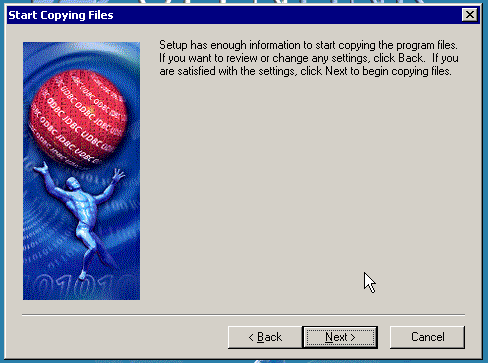
Installation is complete.
Click the Finish button.
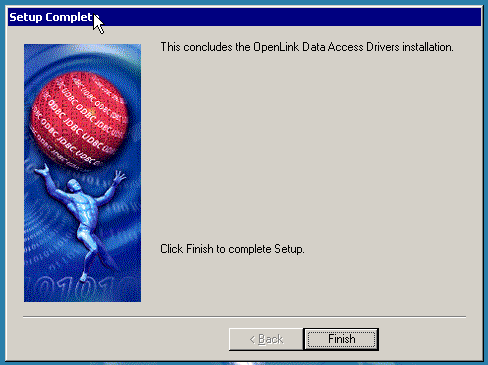
Simply download the .dll and place it in the folder from which your .NET application runs.
Configuration
There is no additional configuration involved, unless you placed your .dll in a non-standard location. If you did not place your .dll in the directory from which your .NET application runs, you need to ensure that your Global Assembly Cache environment variable passes the directory that contains the .dll.
Provider Name: OpenLink.Data.SQLServer.dll
Connection String: Host=;Port=;DATABASE=;UID=;PWD=;
Host = Hostname or IP address on which Microsoft SQL Server resides
Port = TCP port on which Microsoft SQL Server listens
DATABASE = Microsoft SQL Server database name
UID = Microsoft SQL Server username
PWD = Microsoft SQL Server password
Example: Host=192.168.13.142;Port=1433;DATABASE=Northwind;UID=sa;PWD=sa;
Proceed to Commercial Licensing Documentation:
Should you decide to purchase a commercial license at the end of your evaluation period, be sure to consult our documentation which explains the placement and uptake of commercial license files and the use of our
