Configuring Multi-Tier
In the Server Components Administration menu, drill down to Zero Config Administration --> Zero Config Administration by Form.
The list of current configurations will be shown.
Chose one to edit or delete, or click Add to make a new configuration.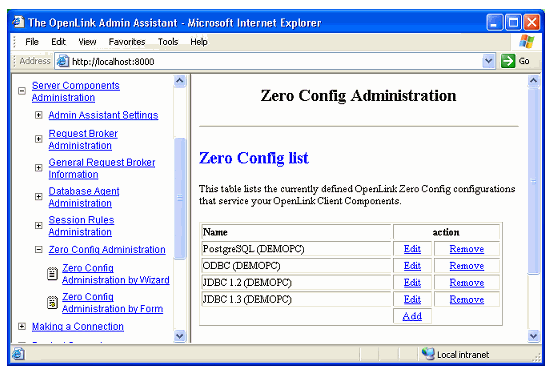
All parameters required in the form are the same as for any other DSN configuration. The Host and Port fields are not available, because this information is supplied by the Request Broker hosting the service.