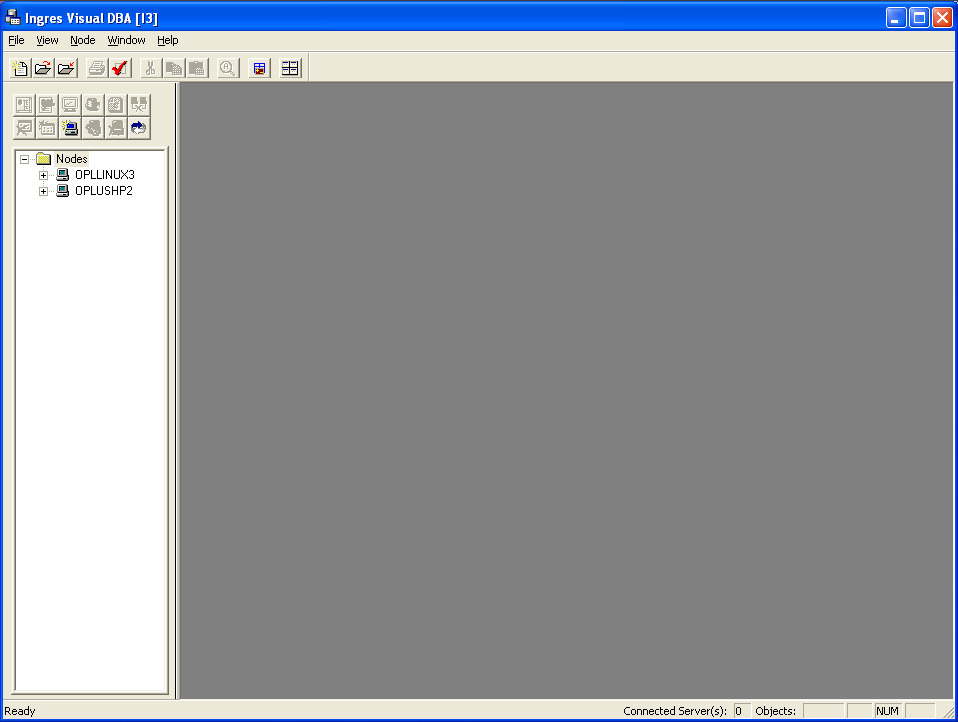Identifying an Ingres node name
Ingres on Unix
- Log in to the Ingres DBMS server as the Ingres owner (typically "ingres").
- Ensure the Ingres environment is set (procedures will vary), and execute the following commands:
cd bin ./netutil - You should see Ingres nodes listed in a Virtual Node Name column.
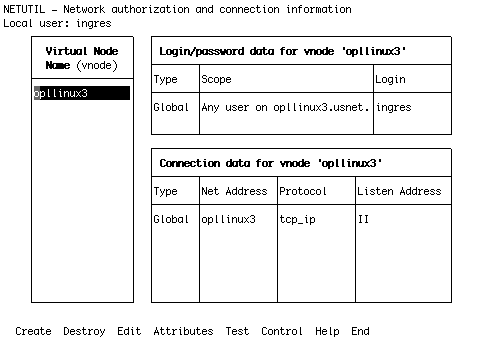
Ingres on Windows
- Identify a Windows machine with a
VisualDBA installation. - Login to the machine using the ingres login.
- Launch your
VisualDBA. - Start the Ingres process if prompted.
- Expand the Nodes menu tree.
- Highlight the desired node.
- Expand the Node menu item.
- You will see Ingres node names in a list.