XMLA Explorer -- Sample HTML5 Program
The XMLA Explorer is a simple iSQL-like sample HTML5 program which allows connection to any browser accessible XMLA web service endpoint.
Once connected, a list of available data sources is displayed, and users can easily explore the database schema and/or execute queries against them.
You can
- run the XMLA Explorer immediately, by loading it from our hosted copy; or
- download a zip file containing all source files, allowing local use or hosting on your own Web server.
Prerequisites
- Install and Configure the OpenLink HTML5 WebDB-to-XMLA Bridge.
- Make sure you have an XMLA endpoint configured, or configure one now.
In the example below, we'll connect to the XMLA endpoint of the publicly-accessible Virtuoso demo instance /XMLA endpoint --
- host
demo.openlinksw.com
- username
vdb
- password
vdb
- host
Usage
- Load the XMLA Explorer sample program in your web browser.
- Choose the default "Local_instance" XMLA data source from the "DSN" drop down list box, enter username and password (if needed), and click the connect button.
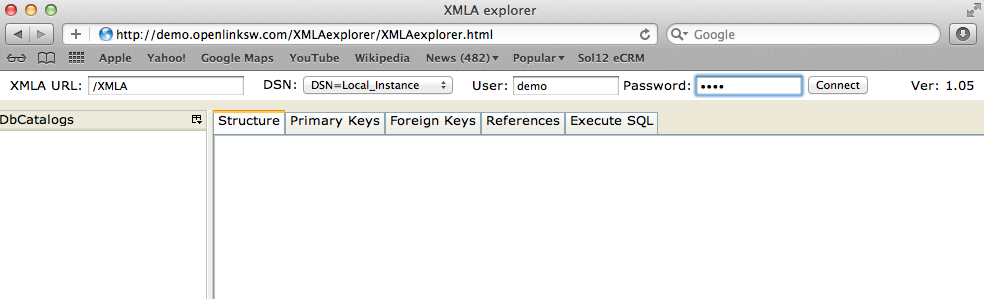
- Upon successful connection, a list of available
DbCatalogs (as in the 3-part identification of database objects -- DbCatalog.Owner.Table) will be listed in the left frame.
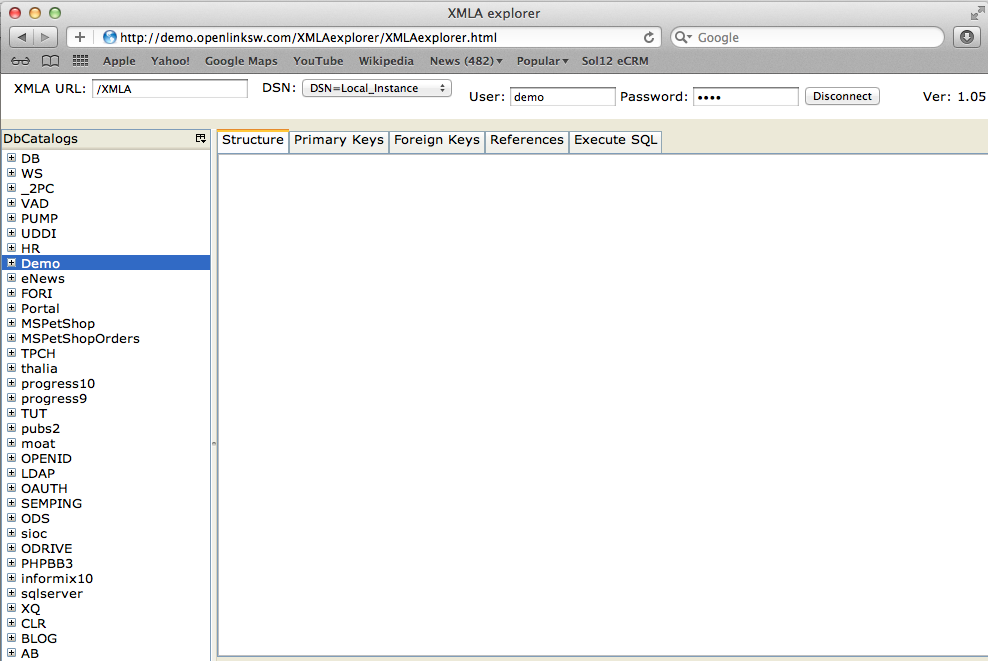
- Drill down into a
DbCatalog (e.g., Demo) to see the Owner(s) (e.g., demo), and Object(s) therein.
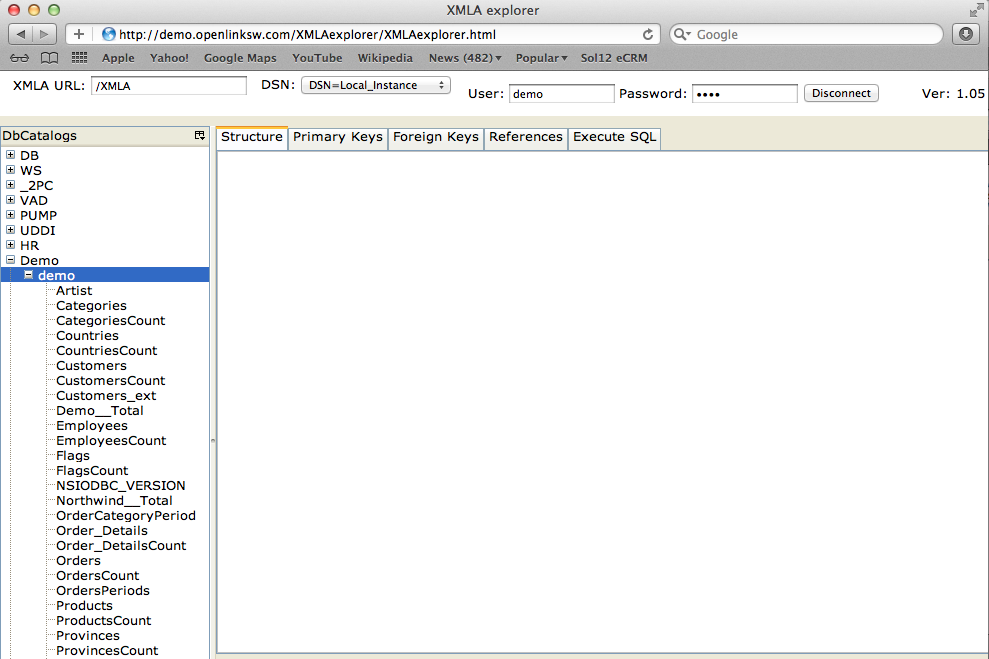
- Double-click an Object (e.g., Countries) to get a quick and easy look at its
- Structure
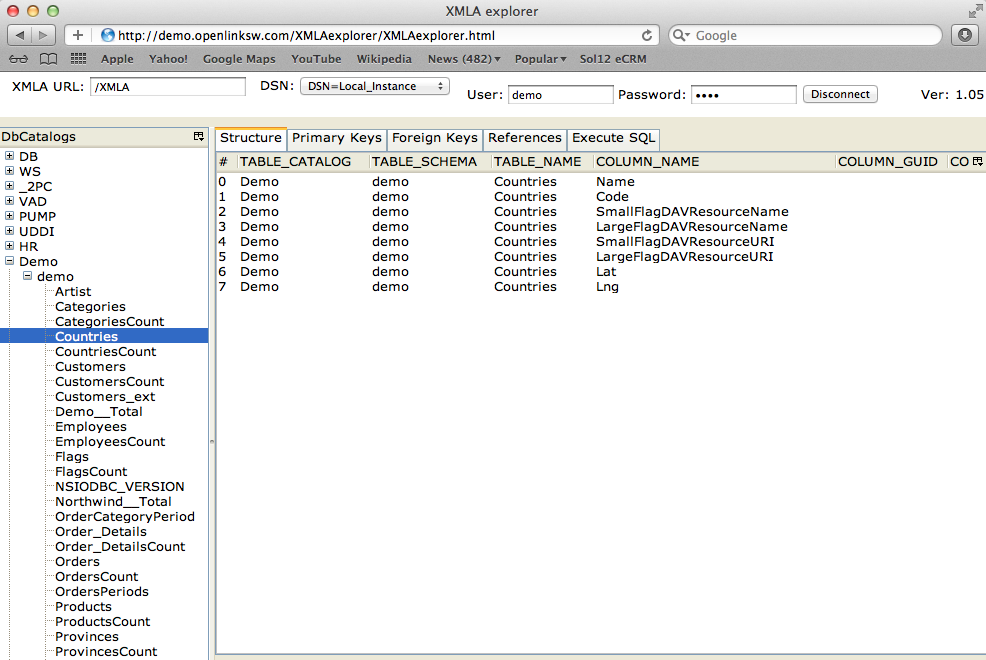
- Indexes
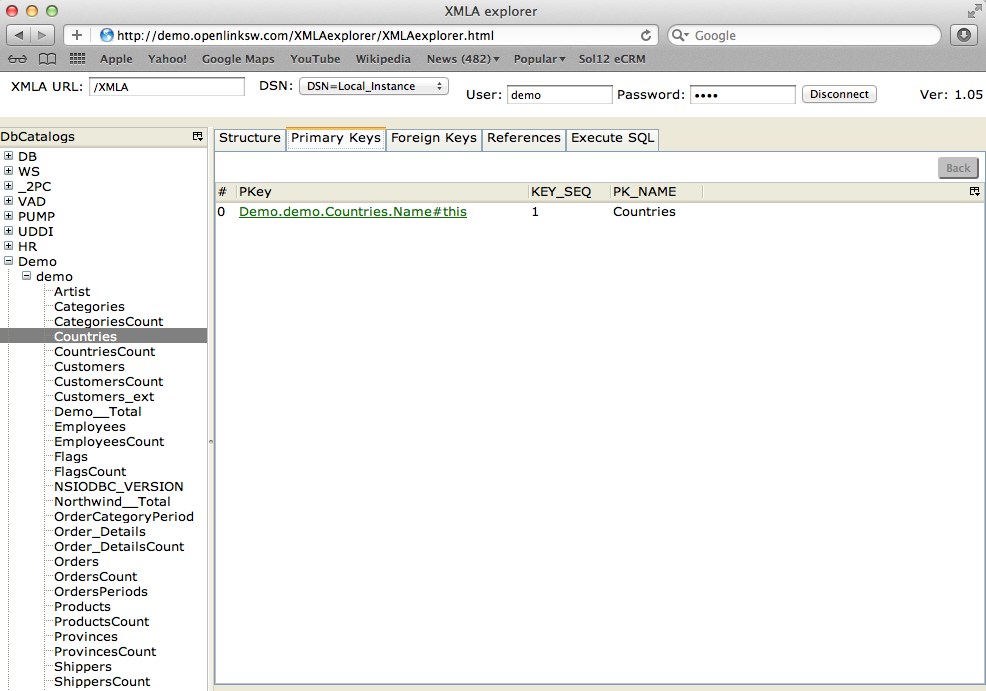
- Foreign Keys
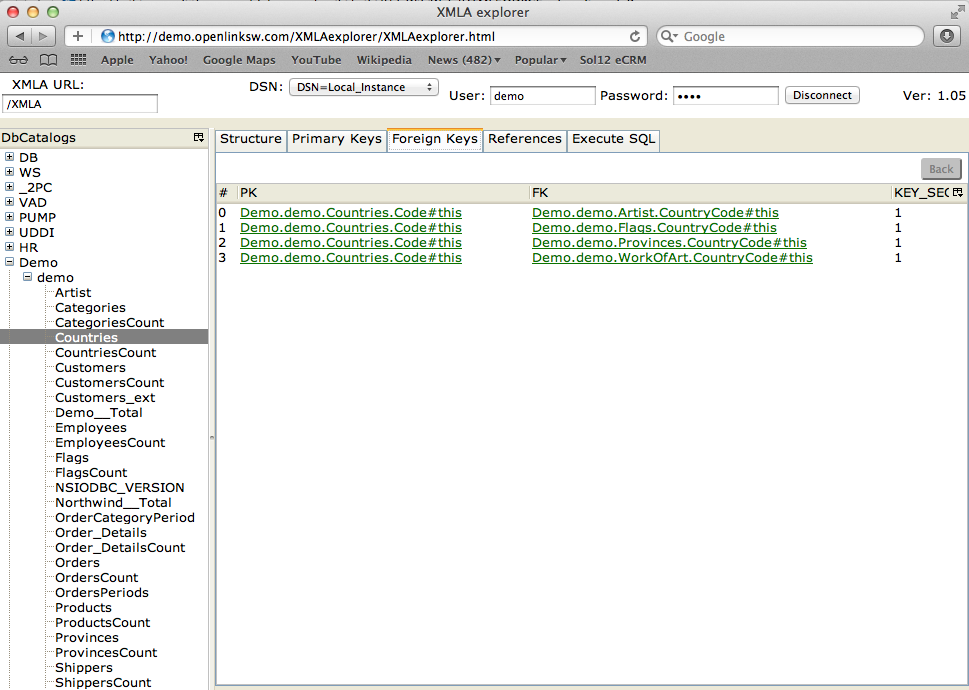
- References (i.e., the Foreign Key inverse)
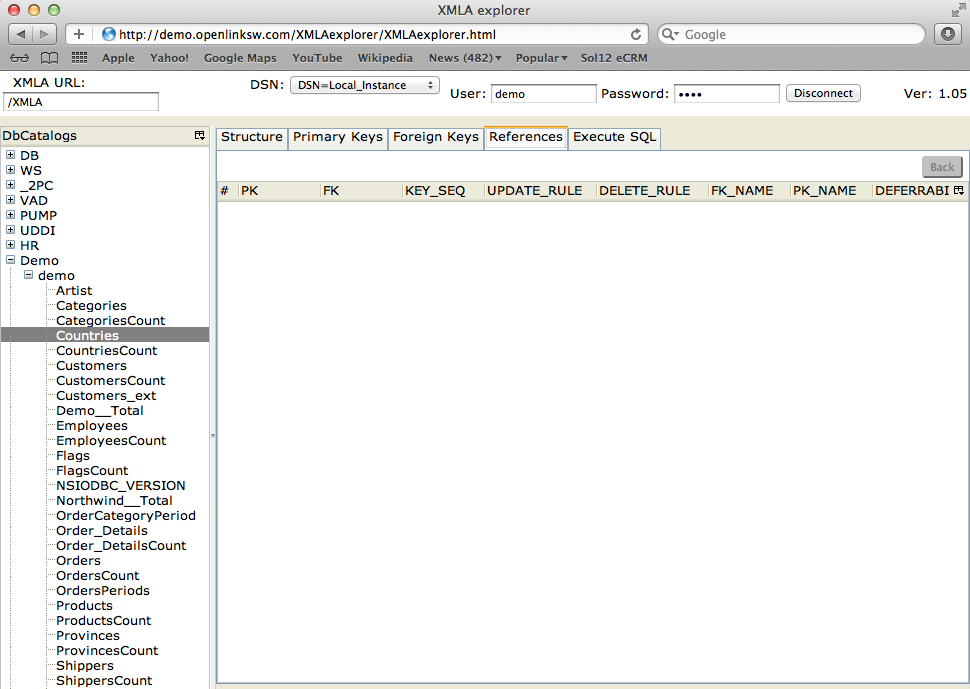
- Structure
- When you drill into an object, the "Execute SQL" tab will be pre-populated with a
SELECT * FROM <object>query.
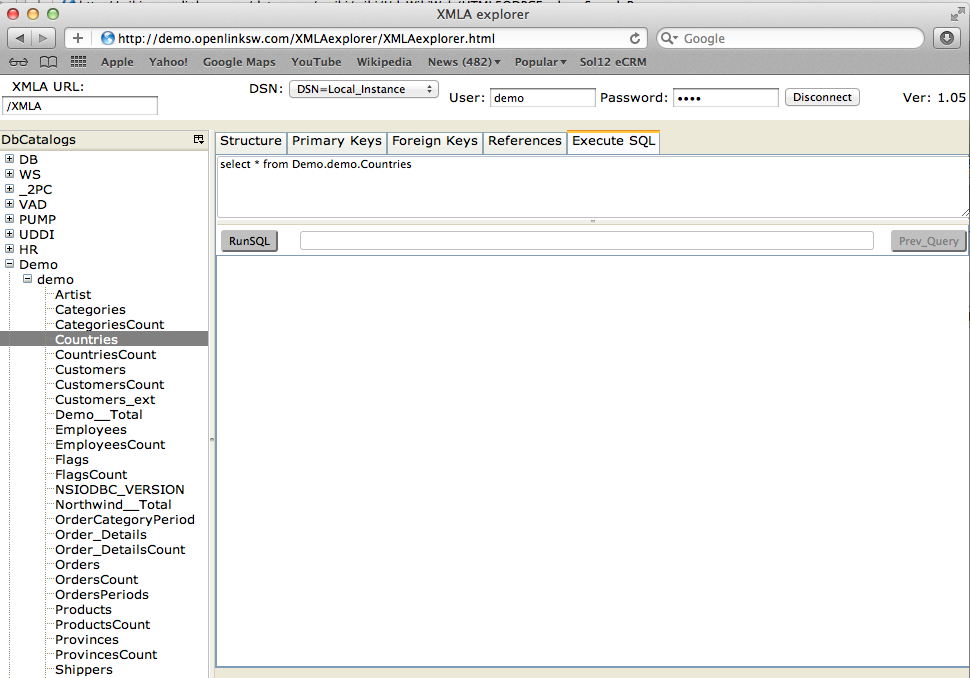
- You can edit this, or just click on the "Run SQL" button to execute.
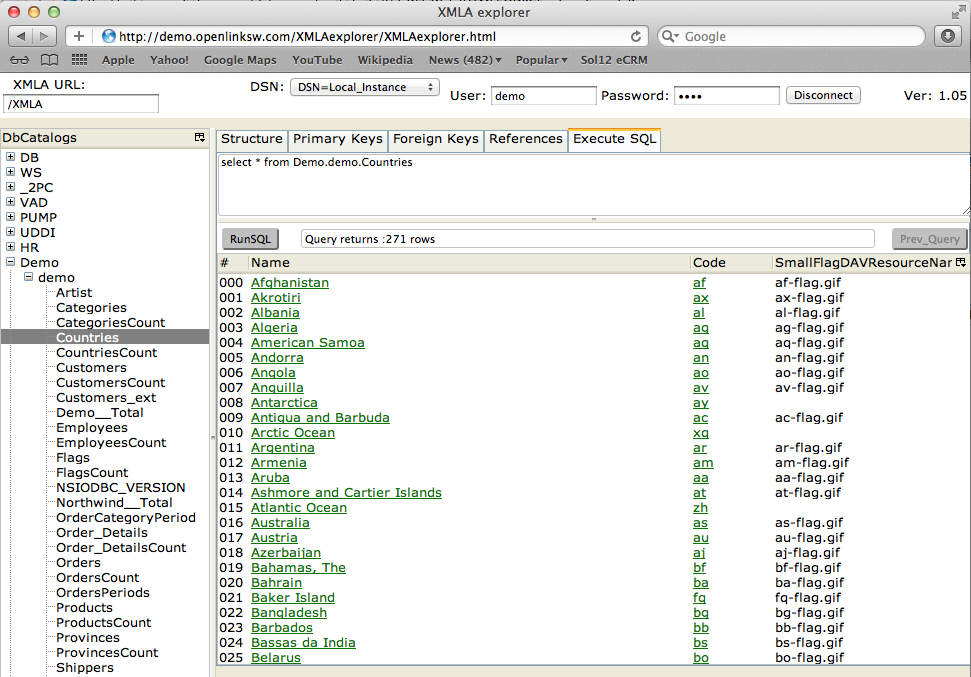
- SPARQL queries can also be executed with clickable anchor links generated for URIs.
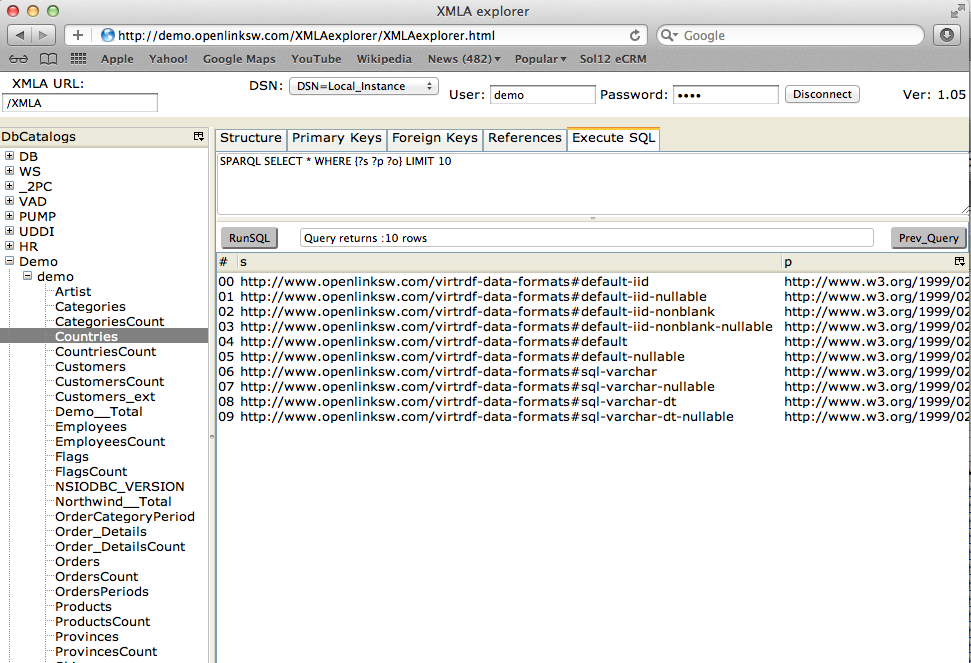
Related Links
- HTML5 XMLA Bridge Installation and Configuration
- Web SQL Database API Spec
- OpenLink Virtuoso Website
