Review Preinstallation Documentation: OpenLink Generic ADO.NET Data Provider Pre-Installation Requirements
Installation
- The
OpenLink Generic ADO.NET Data Provider is distributed as a Windows MSI installer. Double click on the installer 'ntdnzzzz.msi' to commence the installation: 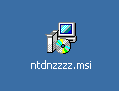
- This is the Welcome dialog for the
OpenLinkGeneric ADO.NET Data Provider : 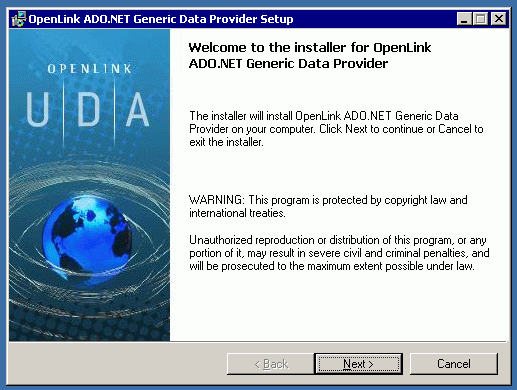
- Please read the Software License Agreement and accept before continuing your installation:
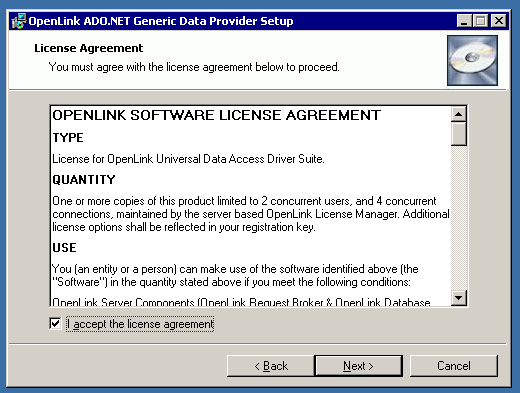
- Choose to perform a custom, typical, or complete installation of the provider:
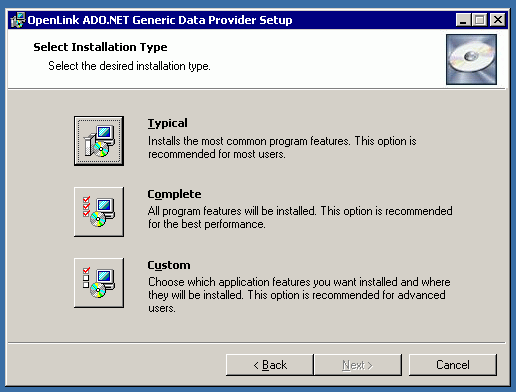
- You can use this dialog to choose the default installation directory, if you chose the custom installation option:
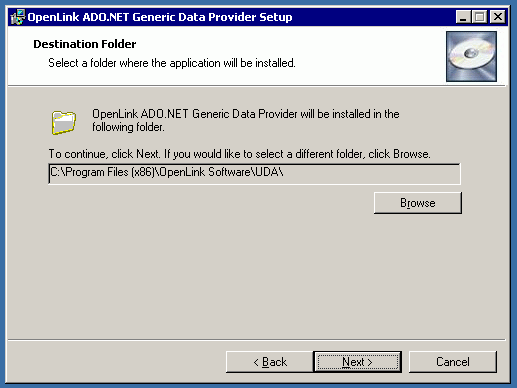
- You can choose which options to install, if you chose the custom installation option:
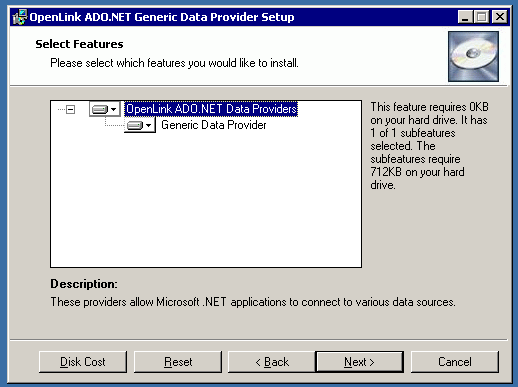
- Click the install button to begin the installation:
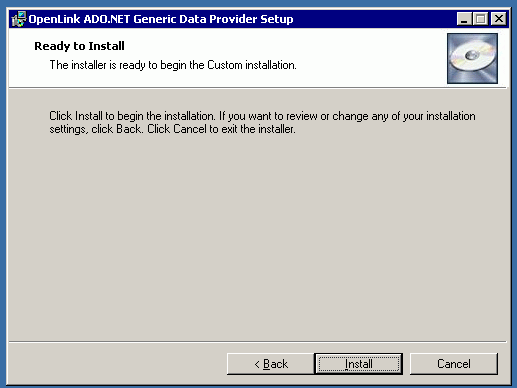
- The installation is complete.
Click the Finish button.
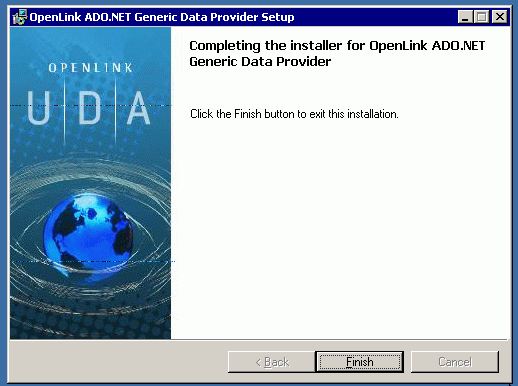
- You may be asked to restart your machine. For best results, please do so if prompted.
Configuration
There is no additional system configuration involved, unless you placed your .dll in a non-standard location.
If you did not place your .dll in the directory from which your .NET application runs, your Global Assembly Cache environment variable must include the directory which contains the .dll.
The Provider Name is
There are many Connect String Attributes for the 100% Managed Multi-Tier Generic Client ADO.NET Data Provider (OpenLink.Data.GenericClient), as for example --
Host=192.168.13.142;Port=5000;SVT=Informix 2000;DATABASE=Informix;OPTIONS=ol_informix;UID=informix;PWD=informix;
- Host — Hostname or IP address on which the
OpenLink Request Broker resides. The OpenLink Request Broker is a Multi-Tier server component. - Port — TCP port on which the
OpenLink Request Broker listens. - SVT — The value must match a [Domain Alias], which is contained in the Request Broker's Session Rules Book.
This Alias typically represents the name and version of an
OpenLink Agent. That agent version may differ from the DBMS version to which it connects. Note that advanced users may create custom domain names that follow their own, desired conventions. - DATABASE — Target database name.
- OPTIONS — This field passes parameters that enable users to connect to
MySQL, PostgreSQL, SQLServer, and Sybase databases anywhere on the network. It also passes parameters that enable users to connect to any DBMS that does not reside on the same machine as the OpenLink Request Broker and Agent. Review Complete Settings and Usage for Connect Options - UID — Database username.
- PWD — Database password.