Review Preinstallation Documentation: Pre-Installation Requirements for Multi-Threaded Generic JDBC Driver (OSX)
Installation
The 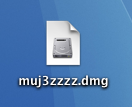
Double-click the mpkg to start the installation process.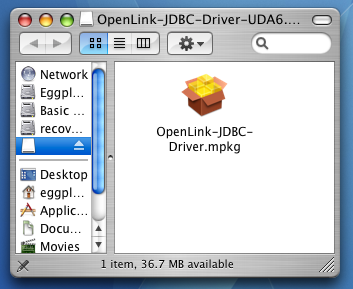
You will encounter a warning message that will ask you if you are sure that you want to install the software click to continue.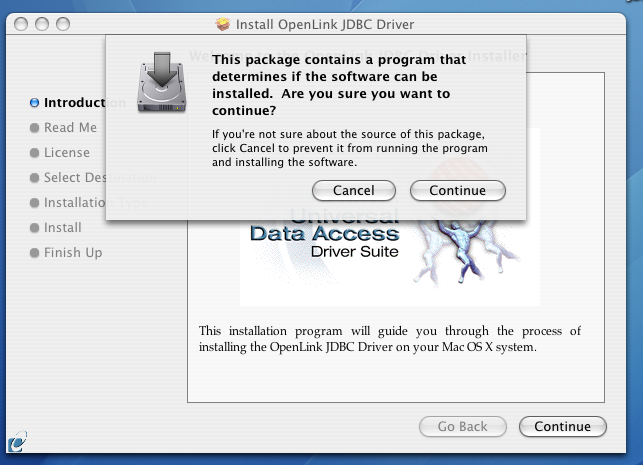
The installer will display a Welcome message.
Click "Continue."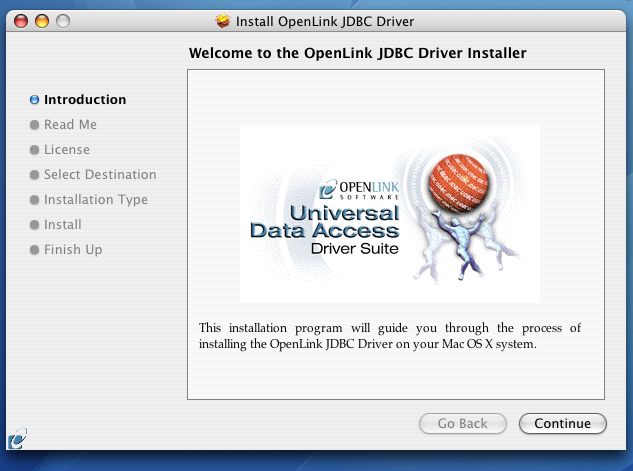
The next screen will display the Read Me file, including any last- minute updates to these documents.
Please read carefully and click "Continue" when finished.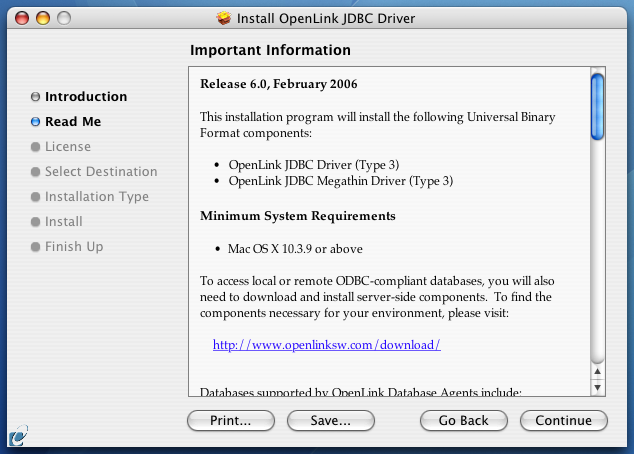
The next screen will display the License Agreement for the 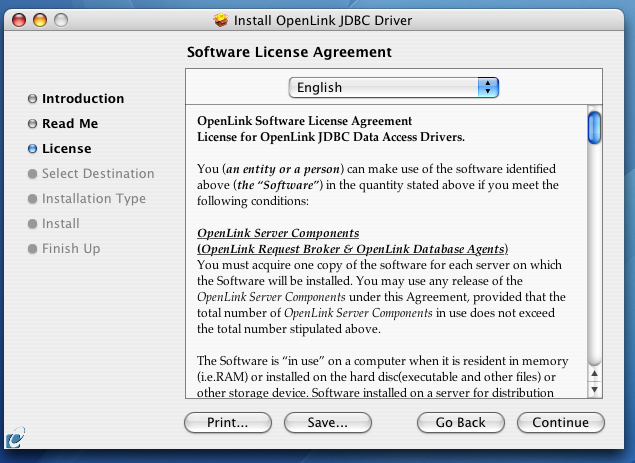
You will be prompted to "Agree" to continue the installation or "Disagree" to abort.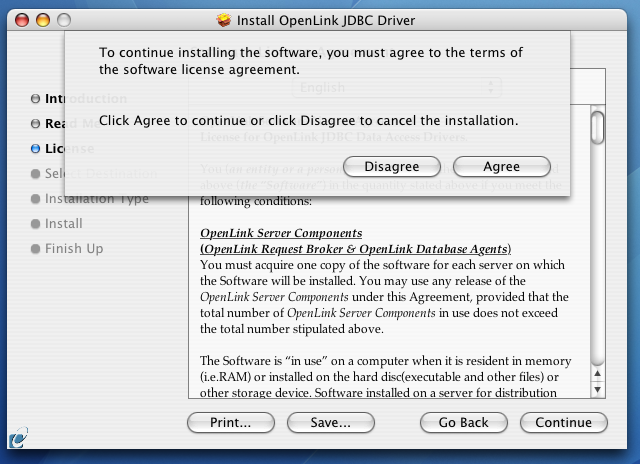
You will be asked to select a Destination Volume.
Generally, this should be your Mac OS X boot volume.
Click on the desired disk icon and then click "Continue."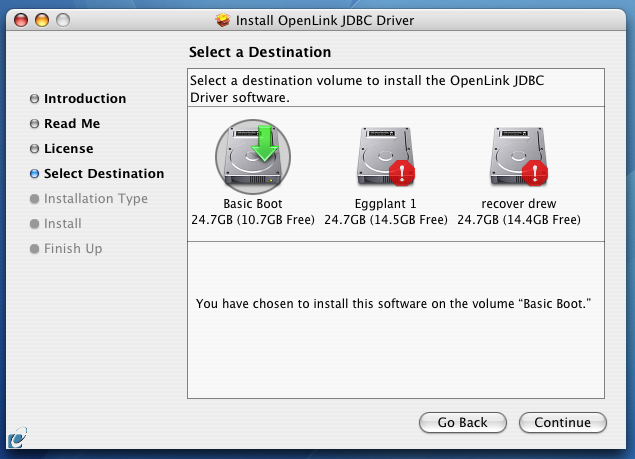
You may now choose the Easy Install, or if you are an experienced user, you may Customize which components are installed.
If you have installed 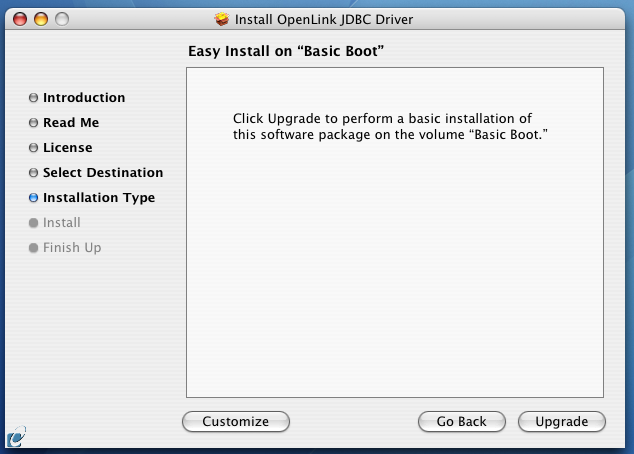
If you chose the custom option, select which of the following components to install.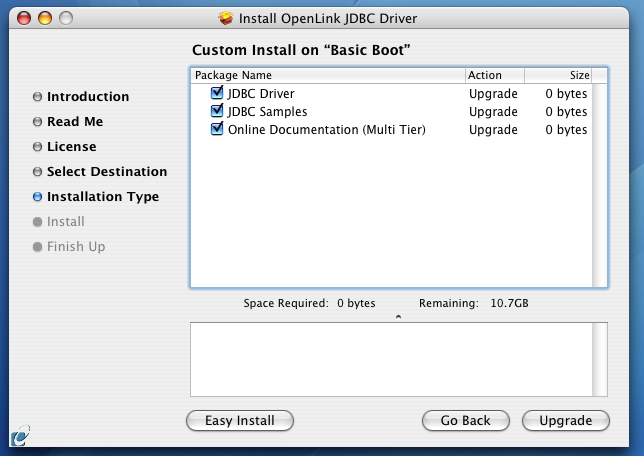
You must have an Administration username and password to install the 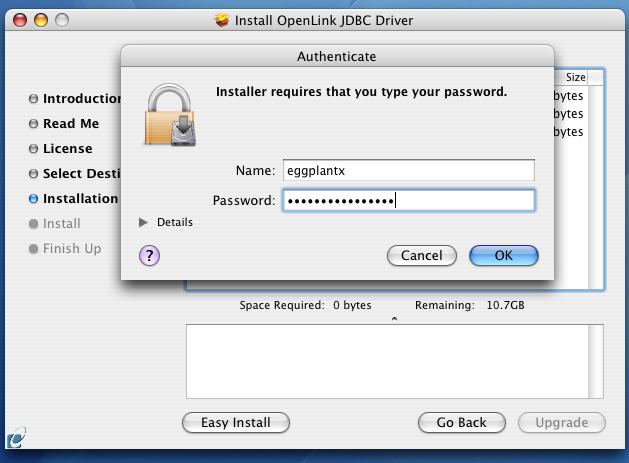
When the process is complete, you will be told that the software was successfully installed.
Click "Close" and your new database driver is ready for use.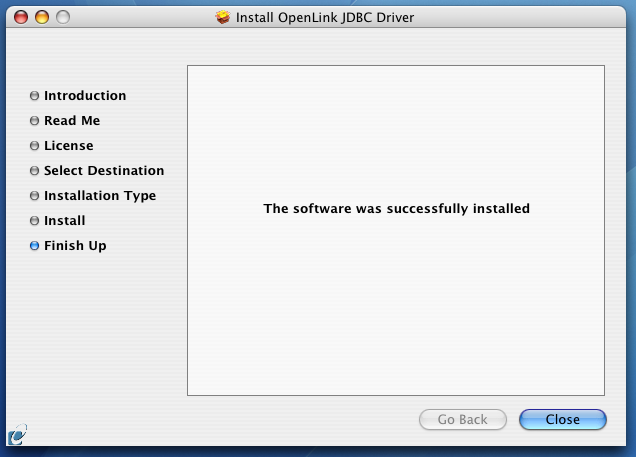
Configuration
The
Driver Name: opljdbc3.jar, megathin3.jar
Driver Class Name: openlink.jdbc3.Driver
Connection URL: jdbc:openlink://<Hostname>:[portnumber] [/UID] [/PWD] [/READONLY] [/SVT]
[/APPLICATION] [/FBS|FETCHBUFFERSIZE] [/ENCRYPTED] [/CHARSET] [/UNICODE]
[/DLF] [/DATABASE] [/OPTIONS] [/DRIVER]
Here is a description of each of the parameters:
- Hostname - Network Alias or IP address of machine that runs an
OpenLink Request Broker instance.
- Port Number - TCP port on which the Request Broker listens.
- /UID - Database username.
- /PWD - Database password.
- /READONLY - Read-write or read-only session mode.
- /SVT - A valid domain alias from the [Domain Aliases] section of the
OpenLink server component's oplrqb.ini file. Default domain aliases represent the type of database agent to which the application intends to connect, e.g., DB2, Informix 2000, Oracle 8.1.x. Custom aliases may take any form.
- /APPLICATION - The Application name. Enables connectivity when restrictive server side rules screen by application name.
- /FBS - (also FETCHBUFFERSIZE) The Fetch Buffer Size. The Fetch Buffer Size is an integer that represents the number of rows to return during one fetch operation..
- /ENCRYPTED - Sets the Encrypted flag for outgoing packets. /ENCRYPTED may pass '1', '0', 'Y', 'N', 'y', or 'n.' (This feature is disabled by default.)
- /CHARSET - Specifies the charset of remote databases. The default value is read from System.getProperty("file.encoding").
- /UNICODE - Instantiates unicode. The unicode connection isn't used by default. The value may be '1', '0', 'Y', 'N', 'y', 'n'(This feature is disabled by default.)
- /DLF - Pushes large, binary objects to the end of the resultset. Smaller data types are retrieved first. This enhances performance. /DLF may be set to '1', '0', 'Y', 'N', 'y', or 'n.' (This feature is disabled by default.)
- /DATABASE - Actual database name within a particular database environment.
- /OPTIONS - Optional parameter that passes specialized database native client connection parameters.
Do not use this parameter unless you need to pass Progress socket parameters or database native client parameters that enable a local
OpenLink database agent to locate a remote database. Example parameters would be Oracle Net10 Service Names, Ingres vnodes, remote Informix instance names, or DB2 remote database aliases.
- /DRIVER - The Driver name contained in curly brackets ({}). Used for DSN-Less connections to remote ODBC Drivers.
Examples:
jdbc:openlink://localhost:5000/SVT=Ingres II/DATABASE=iidbdb/UID=ingres/PWD=ingres
jdbc:openlink://192.128.13.119:5000/SVT=Oracle 8.1.x/DATABASE=ORCL/UID=scott/PWD=tiger
jdbc:openlink://saturn:5000/SVT=Progress 91D/DATABASE=isports/OPTIONS=-S isports -N tcp -H saturn
jdbc:openlink://localhost:5000/SVT=SQLServer 2000/DATABASE=Northwind/UID=sa/OPTIONS= -S SATURN